WhatsApp in 2020: Every new feature announced for the messaging service
WhatsApp dark mode Earlier this year, WhatsApp added the most requested feature to its app, which is the dark mode. Not only does the dark theme help in provid
- by B2B Desk 2020-11-30 07:05:05
WhatsApp released many features in 2020 and improved some 2019 features for a better experience. Some of these tools are a new storage management tool, payment feature, advanced search, dark mode, and more. Because there are so many jobs, it is difficult to keep track of them all. Therefore, we have compiled a list of the best WhatsApp features that are added to Android and iOS this year.
New storage management tool
Just a few weeks ago, WhatsApp released a new and improved version of the storage management tool, which is very useful. With this, one can check all forwarded photos, videos, and files in the storage management section and delete them once and for all. You can also remove all media separately from individual chat. The Facebook-owned company has added a dedicated section, which shows files over 5MB. The new tool not only saves time but also makes it easier for you to remove unnecessary media. Users will find the new storage management tool in the Settings> Storage and Data> Manage Storage section.
The limit for group audio/video calls has been increased
Due to the Coronavirus pandemic, people are starting to stay home and use video calling apps to communicate. Since WhatsApp is mainly used around the world, the company decided to increase the limit for voice/video calls for a better experience. The messaging service was used to allow only four participants for video and group voice calls, but this has been changed. WhatsApp has expanded the maximum number of participants to eight users to help people communicate better during the COVID-19 lockdown. It has been made available for all Android and iOS users.

WhatsApp dark mode
Earlier this year, WhatsApp added the most requested feature to its app, which is the dark mode. Not only does the dark theme help in providing comfort to the eyes but also saves the phone battery by a small margin. When enabled, the feature will change the background of the WhatsApp sections to a dark grey color. To enable the dark theme, you need to visit the Settings section, click on "Chats". Now, go to "Theme" in the display section, which will show you three options, including Light, Dark, and System Default. Those using Android 9 or less will see the Set by Battery Saver option. Dark Mode is available for Android and iOS users.
WhatsApp push
Recently, WhatsApp received a green signal to implement payments to more users in India. Now that you have the payments feature in your messaging app, it's easy to send or receive money from friends and family. However, the feature will only be visible to 20 million users, as a 30% cap on total payment volumes will be executed by each third-party payment app starting in 2021. You'll find the payments option in a conversation with the person. Once the chat window opens, just go to the attachment icon and click on the Payments option. If you are using it for the first time, you will be asked to set up your bank account.
WhatsApp advanced search
In 2020, WhatsApp also introduced an advanced search feature. It allows all users to filter the search not only with images, text, audio, GIF, and videos but also with documents and links. You can use the advanced search function by simply touching the search icon on the top bar and starting the search. The app will display the search results in the chat history and also present options to search for the same keyword for images, links, and videos.
Also Read: Amid farmers' protests, PM Modi hails new farm laws

POPULAR POSTS
The Agentic Revolution: Why Salesforce Is Betting Its Future on AI Agents
by Shan, 2025-11-05 10:29:23
OpenAI Offers ChatGPT Go Free in India: What’s Behind This Big AI Giveaway?
by Shan, 2025-10-28 12:19:11
Zoho Products: Complete List, Launch Years, and What Each One Does
by Shan, 2025-10-13 12:11:43
Arattai vs WhatsApp: Which Messaging App Should You Choose in 2025?
by Shan, 2025-10-10 11:55:06
Top Buy Now Pay Later (BNPL) Apps for Easy Shopping in 2025
by Shan, 2025-09-22 10:56:23
iPhone 17 Sale in India Begins: Full Price List, Launch Offers and Store Availability
by Shan, 2025-09-19 12:00:45
Apple September 2025 Event Recap: iPhone 17, iPhone Air, Apple Watch Series 11, and India Pricing Revealed
by Shan, 2025-09-10 09:55:45
RECENTLY PUBLISHED

Loan EMIs to Drop as RBI Slashes Repo Rate - Full MPC December 2025 Highlights
- by Shan, 2025-12-05 11:49:44

Pine Labs IPO 2025: Listing Date, Grey Market Premium, and Expert Outlook
- by Shan, 2025-11-05 09:57:07

Top 10 Insurance Companies in India 2026: Life, Health, and General Insurance Leaders Explained
- by Shan, 2025-10-30 10:06:42

Best Silver Investment Platforms for 2025: From CFDs to Digital Vaults Explained
- by Shan, 2025-10-23 12:22:46

Zoho Mail vs Gmail (2025): Which Email Platform Is Best for Businesses, Startups, and Students?
- by Shan, 2025-10-09 12:17:26

PM Modi Launches GST Bachat Utsav: Lower Taxes, More Savings for Every Indian Household
- by Shan, 2025-09-24 12:20:59


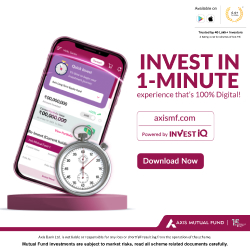
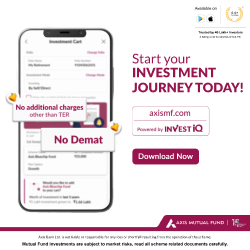
 Subscribe now
Subscribe now 