WhatsApp to Stop Working on Older Android Devices from 2025: Will Your Phone Still Be Compatible?
What to Do if Your Device is Affected If your device runs on an Android version below 5.0, you have a few options: Upgrade Your Device: The most straightfor
- by B2B Desk 2024-12-27 06:10:05
As technology advances, it’s not uncommon for popular apps to phase out support for older devices. WhatsApp, the ubiquitous messaging platform, has announced that starting in 2025, it will no longer support certain older Android devices. This move is aimed at enhancing security and ensuring a better user experience by leveraging newer technologies available in recent versions of Android. If you're wondering whether your phone will still be compatible, read on to find out more.
Why WhatsApp is Ending Support for Older Devices
WhatsApp periodically updates its list of supported devices to focus on those that can handle the latest features and security updates. Older devices, while still functional, often lack the hardware capabilities or software updates to run new features efficiently. Continuing to support these devices can hinder the app’s performance and leave it vulnerable to security threats. By ending support for older Android versions, WhatsApp aims to ensure that all its users have a seamless and secure messaging experience.
Which Devices Will Be Affected?
WhatsApp has specified that devices running Android versions below 5.0 (Lollipop) will no longer be supported starting in 2025. Android Lollipop, released in 2014, introduced significant changes and improvements to the Android operating system, including better security features and a more refined user interface. Devices running older versions such as KitKat (4.4) or Jelly Bean (4.1-4.3) will be impacted by this change.

How to Check Your Android Version
To determine if your device will be affected, you need to check your Android version. Here’s how:
- Open Settings: Navigate to your phone’s settings app.
- Scroll Down and Tap About Phone: This option is usually at the bottom of the settings menu.
- Check Android Version: Look for the “Android Version” entry. If it reads 5.0 or higher, your device will continue to support WhatsApp in 2025.
What to Do if Your Device is Affected
If your device runs on an Android version below 5.0, you have a few options:
- Upgrade Your Device: The most straightforward solution is to upgrade to a newer device that supports a more recent version of Android. This not only ensures compatibility with WhatsApp but also provides access to the latest features and security updates from Google.
- Check for Software Updates: Some older devices may still receive software updates. Check with your device manufacturer to see if an update to Android 5.0 or higher is available.
- Switch to a Compatible Device: If upgrading your current device isn’t feasible, consider switching to another device that runs on a supported Android version.
Importance of Keeping Your Device Updated
Keeping your device updated is crucial for several reasons:
- Security: Newer versions of Android come with enhanced security features that protect your data from potential threats.
- Performance: Updates often include performance improvements that make your device run smoother and faster.
- New Features: Each new version of Android introduces new features and capabilities that can enhance your overall user experience.
Conclusion
As WhatsApp phases out support for older Android devices starting in 2025, it's essential to ensure your phone is compatible to continue enjoying uninterrupted service. By checking your Android version and considering an upgrade if necessary, you can stay connected and secure. Keeping your device updated not only helps with app compatibility but also enhances your overall smartphone experience. Stay proactive and make the necessary adjustments to ensure you don't miss out on your favorite messaging app.
Also Read: China Rejects Criticism Over Hong Kong’s National Security Enforcement Measures
POPULAR POSTS
The Agentic Revolution: Why Salesforce Is Betting Its Future on AI Agents
by Shan, 2025-11-05 10:29:23
OpenAI Offers ChatGPT Go Free in India: What’s Behind This Big AI Giveaway?
by Shan, 2025-10-28 12:19:11
Zoho Products: Complete List, Launch Years, and What Each One Does
by Shan, 2025-10-13 12:11:43
Arattai vs WhatsApp: Which Messaging App Should You Choose in 2025?
by Shan, 2025-10-10 11:55:06
Top Buy Now Pay Later (BNPL) Apps for Easy Shopping in 2025
by Shan, 2025-09-22 10:56:23
iPhone 17 Sale in India Begins: Full Price List, Launch Offers and Store Availability
by Shan, 2025-09-19 12:00:45
Apple September 2025 Event Recap: iPhone 17, iPhone Air, Apple Watch Series 11, and India Pricing Revealed
by Shan, 2025-09-10 09:55:45
RECENTLY PUBLISHED

Loan EMIs to Drop as RBI Slashes Repo Rate - Full MPC December 2025 Highlights
- by Shan, 2025-12-05 11:49:44

Pine Labs IPO 2025: Listing Date, Grey Market Premium, and Expert Outlook
- by Shan, 2025-11-05 09:57:07

Top 10 Insurance Companies in India 2026: Life, Health, and General Insurance Leaders Explained
- by Shan, 2025-10-30 10:06:42

Best Silver Investment Platforms for 2025: From CFDs to Digital Vaults Explained
- by Shan, 2025-10-23 12:22:46

Zoho Mail vs Gmail (2025): Which Email Platform Is Best for Businesses, Startups, and Students?
- by Shan, 2025-10-09 12:17:26

PM Modi Launches GST Bachat Utsav: Lower Taxes, More Savings for Every Indian Household
- by Shan, 2025-09-24 12:20:59


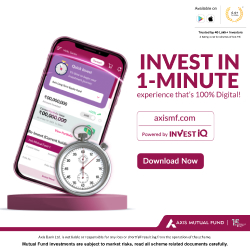
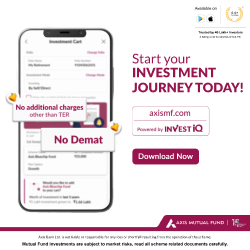
 Subscribe now
Subscribe now 