Arattai vs WhatsApp: Which Messaging App Should You Choose in 2025?
1. Overview: What Are Arattai and WhatsApp?Arattai: India’s Privacy-First Messaging AppLaunched by Zoho in early 2021, Arattai (meaning “chat” in Tamil) i
- by Shan 2025-10-10 11:55:06
In a digital messaging dominated world, messaging apps have become our primary way of staying connected, whether it be for chats, work groups, or business communications. WhatsApp has traditionally been the main app of choice for many, mainly because of its ability to reach users all over the world as well as its placement in Meta's ecosystem. However, there is an alternative option that is slowly gaining traction in India, and that's Arattai, developed by Zoho Corporation. Arattai targets privacy, no ads, and local data storage, whereas WhatsApp does not necessarily provide users with the same freedom and experience that Arattai users are able to get. So, how do these two messaging platforms actually compare? Let’s dive deep into their differences, setup processes, and what real users are saying.
Launched by Zoho in early 2021, Arattai (meaning “chat” in Tamil) is designed as a simple, secure, and ad-free messaging app built for Indian users. Its focus is on: Local data storage within India Privacy and transparency (no data sharing with advertisers) Regional language support Optimized performance even on low-end smartphones or slow 3G/4G connections It’s part of Zoho’s broader ecosystem of business and productivity tools but can be used independently for personal messaging. Owned by Meta (formerly Facebook), WhatsApp is the world’s most popular messaging app with over 2.7 billion users globally. It’s known for: Seamless global connectivity End-to-end encryption (E2EE) for privacy WhatsApp Business tools for marketing, catalogs, and customer communication Integration with Meta products like Facebook, Instagram, and Messenger While it’s reliable and feature-rich, WhatsApp does share limited metadata with Meta, mainly for advertising and business analytics. If you’re curious to try Arattai, here’s a quick setup guide: Go to the Google Play Store or Apple App Store. Search for “Arattai by Zoho Corporation” and install the app. Open the app and enter your mobile number (Indian numbers are prioritized). You’ll receive a 6-digit OTP for verification. Add your name, profile picture, and status message if you like. You can also enable dark mode for a smoother experience. Allow contact access so Arattai can sync your phonebook. Tap on any contact to start a chat, make a voice/video call, or send attachments. Pro Tip: Arattai allows you to send messages even with low mobile data speeds, making it great for users in rural or low-network areas. If you’re new to WhatsApp or setting up on a new device: Available on Play Store, App Store, and WhatsApp Web/Desktop. Enter your mobile number and confirm it using the OTP sent to you. WhatsApp will ask if you want to restore your previous chats from Google Drive or iCloud. Add your profile photo, display name, and bio. WhatsApp will automatically sync your contacts and let you start chatting, calling, or creating groups instantly. Zoho has long been known for its “privacy-first” philosophy. Arattai: Doesn’t share user data with advertisers or third-party partners. Stores all user data within Indian servers, ensuring compliance with local laws. Offers strong encryption standards for both personal and group chats. Has no ads, no trackers, and no Meta-like data profiling. WhatsApp’s end-to-end encryption ensures that no one—not even Meta—can read your messages. However: Metadata (like who you talk to, for how long, and when) can be analyzed for business insights. The integration with Meta’s advertising ecosystem has raised privacy concerns among some users. In short: Arattai is lightweight—perfect for low-end Android devices or slower 3G/4G networks. It uses minimal data and battery. WhatsApp, while more feature-rich, can be heavier on storage, especially with auto-downloading media and backups. Both apps offer voice and video calls, status updates, and file sharing, but WhatsApp’s overall polish and cross-platform sync make it more convenient for professional and international use. Pros: Simple, fast, and ad-free Strong privacy and Indian data storage Supports local languages Smooth on older devices Cons: Smaller user base (most friends still use WhatsApp) Lacks advanced features like desktop sync or business tools Occasional bugs on iOS Pros: Huge global user base Excellent call quality and media sharing Business integrations and secure backups Cross-device sync (mobile + web) Cons: Data-sharing concerns with Meta Occasional spam and fake news issues Heavy on data and storage 8. Which One Should You Choose? In essence: Arattai is best for users who prioritize privacy, simplicity, and local data sovereignty. WhatsApp remains unbeatable for global communication and advanced features. Both apps are evolving rapidly, and the right choice depends on what matters most to you privacy or convenience. The messaging app landscape is no longer a non-competitive environment. By launching Arattai, Indian users now have a secure and privacy-compliant alternative that won’t trade user information for ads. At the same time, WhatsApp continues to lead through its global reach, business tools, and adequately featured app. In the end, you may find that you end up using both WhatsApp for work and messaging friends around the world, while using Arattai for friends and messaging privately. Either way, it’s exciting to see a Made-in-India app take on the big tech companies around the world. This shouldn't be confused with the fact that privacy, performance, and simplicity are all meaningful.1. Overview: What Are Arattai and WhatsApp?
Arattai: India’s Privacy-First Messaging App
WhatsApp: The Global Messaging Standard
2. Feature Comparison: Arattai vs WhatsApp
3. How to Install and Set Up Arattai
Step 1: Download the App
Step 2: Register with Your Mobile Number
Step 3: Create Your Profile
Step 4: Start Chatting
4. How to Install and Set Up WhatsApp
Step 1: Download WhatsApp
Step 2: Verify Your Number
Step 3: Restore Backup (Optional)
Step 4: Customize Your Profile
Step 5: Start Messaging
5. Privacy & Security: Who Protects You Better?
Arattai: Privacy-Focused by Design
WhatsApp: Secure, But Integrated
Choose Arattai if you want maximum data privacy and local control.
Choose WhatsApp if you need strong encryption with advanced features and global interoperability.6. Performance & User Experience
7. Common User Reviews
Arattai Reviews
WhatsApp Reviews
Final Thoughts
Also Read: Zoho Mail vs Gmail (2025): Which Email Platform Is Best for Businesses, Startups, and Students?
POPULAR POSTS
The Agentic Revolution: Why Salesforce Is Betting Its Future on AI Agents
by Shan, 2025-11-05 10:29:23
OpenAI Offers ChatGPT Go Free in India: What’s Behind This Big AI Giveaway?
by Shan, 2025-10-28 12:19:11
Zoho Products: Complete List, Launch Years, and What Each One Does
by Shan, 2025-10-13 12:11:43
Top Buy Now Pay Later (BNPL) Apps for Easy Shopping in 2025
by Shan, 2025-09-22 10:56:23
iPhone 17 Sale in India Begins: Full Price List, Launch Offers and Store Availability
by Shan, 2025-09-19 12:00:45
Apple September 2025 Event Recap: iPhone 17, iPhone Air, Apple Watch Series 11, and India Pricing Revealed
by Shan, 2025-09-10 09:55:45
ChatGPT Down? Global Outage Reports Surge as OpenAI Remains Silent
by Shan, 2025-09-03 11:07:05
RECENTLY PUBLISHED

Loan EMIs to Drop as RBI Slashes Repo Rate - Full MPC December 2025 Highlights
- by Shan, 2025-12-05 11:49:44

Pine Labs IPO 2025: Listing Date, Grey Market Premium, and Expert Outlook
- by Shan, 2025-11-05 09:57:07

Top 10 Insurance Companies in India 2026: Life, Health, and General Insurance Leaders Explained
- by Shan, 2025-10-30 10:06:42

Best Silver Investment Platforms for 2025: From CFDs to Digital Vaults Explained
- by Shan, 2025-10-23 12:22:46

Zoho Mail vs Gmail (2025): Which Email Platform Is Best for Businesses, Startups, and Students?
- by Shan, 2025-10-09 12:17:26

PM Modi Launches GST Bachat Utsav: Lower Taxes, More Savings for Every Indian Household
- by Shan, 2025-09-24 12:20:59


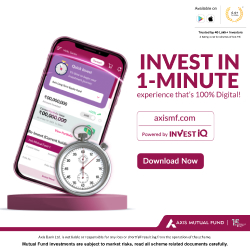
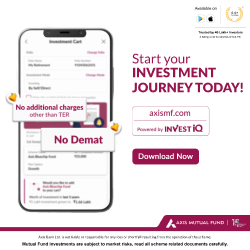
 Subscribe now
Subscribe now 