Zoho Mail vs Gmail (2025): Which Email Platform Is Best for Businesses, Startups, and Students?
1. Gmail vs Zoho Mail: Quick OverviewAt first glance, Gmail and Zoho Mail might look similar: clean interfaces, mobile apps, and reliable uptime. But the philos
- by Shan 2025-10-09 12:17:26
In 2025, email continues to be a core form of professional communication. If you are developing a start-up, running a small business, or a student balancing schoolwork and projects, you have much to gain by using an email platform that supports productivity, privacy, and collaboration. Two of the dominant players in this category are Gmail and Zoho Mail. While both are solid email platforms that are secure, reliable, and have features for productivity, they both cater to slightly different users. Gmail is more focused on integrations and simplicity. Zoho mail also features integrations but instead is focused on privacy, tools for business, and email branding. This article offers an in-depth comparison of Zoho Mail with Gmail, including features, pricing, storage, security, and usability, as well as an easy-to-follow setup guide for businesses.
At first glance, Gmail and Zoho Mail might look similar: clean interfaces, mobile apps, and reliable uptime. But the philosophy behind each platform is different. Gmail: A component of the Google ecosystem and integrated into several Google tools, Gmail is designed for accessibility and ease of use. For individuals and organizations already using Google's tools, Gmail works seamlessly with Drive, Docs, Calendar, and Meet. Zoho Mail: Part of the broader Zoho suite (CRM, Projects, Books, etc.), Zoho Mail was designed for business communication, with its focus on professional branding, privacy, and team collaboration. Key difference: Gmail’s free plan is ad-supported and scans email content for service optimization, whereas Zoho Mail provides a completely ad-free experience even on the free tier. Verdict: Gmail's 15 GB free limit is of help to students and casual users alike. Zoho Mail provides a competitive advantage to startups and small businesses with free custom domain support. This allows businesses to look more professional and have email addresses like yourcompany.com while not paying anything. Privacy has become a critical factor in choosing an email service. Gmail: While very secure, Google scans metadata from your emails for service enhancement and ad targeting. Although paid Google Workspace email users don’t see ads, it doesn’t address all privacy concerns. Zoho Mail: Positioned as a privacy-first email option, Zoho Mail does not display ads, nor does it scan your emails. It is GDPR-compliant and offers strong encryption and two-factor authentication. Winner: Zoho Mail, for professionals who value confidentiality and control over their communications. Gmail: Simple, familiar, and intuitive. Color-coded labels, smart search, and AI suggestions make it easy for anyone to navigate. Ideal for students and general users. Zoho Mail: Professional and business-focused, with features like Streams, a built-in chat/collaboration tool. The interface is clean, ad-free, and helps teams stay productive. Tip: Gmail is great for casual use, Zoho Mail is better for focused, professional workflows. Real-time collaboration on Google Docs, Sheets, and Slides Google Meet integration for video calls AI-powered Smart Compose, suggested replies, and email scheduling Streams: Team collaboration inside the inbox, similar to Slack eWidget: Integrates with Zoho CRM, Projects, and external apps Admin Panel: Control over domain, user permissions, and groups Verdict: Gmail excels in content collaboration and video conferencing. Zoho Mail is ideal for startups and businesses seeking all-in-one team communication and admin control. Highlight: Zoho Mail allows full recall of unread emails—a major advantage for businesses where mistakes can be costly. Gmail only offers a brief “Undo Send” window. Gmail: Works seamlessly with Google Docs, Drive, Calendar, Meet, and third-party tools. Perfect for users already invested in Google’s ecosystem. Zoho Mail: Integrates with Zoho’s 50+ business apps and external tools through Zoho Flow or Zapier, enabling automation and workflow management. In short: Gmail is best for content-heavy collaboration; Zoho is best for business workflow and CRM integration. Gmail: Displays ads in the Promotions tab (on free accounts). Zoho Mail: Completely ad-free, even on free plans. For businesses and startups, an ad-free inbox ensures focus and professionalism. Winner: Zoho Mail. A major reason businesses choose Zoho Mail is its free custom domain support. Here’s how to set it up: Go to mail.zoho.com → Click Sign Up for Business Email. Choose Forever Free Plan for up to 5 users. Enter your domain (e.g., yourcompany.com). If you don’t own one, Zoho offers domain purchase options. Verify ownership using DNS records (TXT or CNAME). Zoho provides instructions for popular registrars. Add users like hello@yourcompany.com or sales@yourcompany.com. Configure MX records to direct email traffic to Zoho Mail. Login via web, mobile app, or configure via Outlook/Thunderbird. Your professional, branded email is ready—ad-free and secure. Both Gmail and Zoho offer Android and iOS apps, but serve different needs: Gmail App: Simple, universal, syncs multiple accounts seamlessly. Zoho Mail App: Business-oriented, includes Streams for collaboration and an Admin app for managing accounts. Verdict: Gmail for personal convenience; Zoho Mail for business management. Gmail (Free): Help articles and community forums. Gmail (Workspace): 24/7 support for paid users. Zoho Mail: 24/7 support for paid users, responsive help for free users. Startups and small businesses may find Zoho’s support more practical, especially if they lack dedicated IT staff. Both Gmail and Zoho Mail are excellent, reliable platforms. Your choice depends on your priorities: Choose Gmail if you need large free storage, seamless integration with Google tools, and AI-powered features. Choose Zoho Mail if privacy, professional branding, team collaboration, and cost-effective business email are your priorities. For many startups and small businesses in 2025, Zoho Mail’s free custom domain, ad-free experience, and integrated collaboration tools make it the smarter choice for professional communication.1. Gmail vs Zoho Mail: Quick Overview
2. Storage and Pricing
3. Privacy and Security
4. Interface and User Experience
5. Business Tools and Collaboration Features
Gmail (Google Workspace)
Zoho Mail (Zoho Workplace)
6. Email Organization and Recall Features
7. Integration Ecosystem
8. Ad Experience
9. Step-by-Step Guide: Creating a Zoho Mail Account with a Custom Domain
Step 1: Sign Up
Step 2: Select a Plan
Step 3: Add Your Domain
Step 4: Verify Domain
Step 5: Create User Accounts
Step 6: Update MX Records
Step 7: Access Your Mail
10. Mobile Apps
11. Customer Support
12. Final Verdict: Who Should Use Which?
13. Conclusion
Also Read: Top Buy Now Pay Later (BNPL) Apps for Easy Shopping in 2025
POPULAR POSTS
Loan EMIs to Drop as RBI Slashes Repo Rate - Full MPC December 2025 Highlights
by Shan, 2025-12-05 11:49:44
PM Modi Launches GST Bachat Utsav: Lower Taxes, More Savings for Every Indian Household
by Shan, 2025-09-24 12:20:59
$100K H-1B Visa Fee Explained: Trump’s New Rule, Clarifications & Impact on Indian Tech Workers
by Shan, 2025-09-22 10:11:03
India-US Trade Deal Soon? Chief US Negotiator Arrives in Delhi as Talks Set to Begin Tomorrow
by Shan, 2025-09-15 11:54:28
Modi Meets Xi: Trump’s Tariffs, Strategic Autonomy, and the Future of Asia’s Power Balance
by Shan, 2025-09-03 06:40:06
Google Claims Gemini AI Uses Just ‘Five Drops of Water’ Per Prompt, Sparks Debate
by Shan, 2025-08-22 12:34:27
Fired by Elon Musk, Ex-Twitter CEO Parag Agrawal Launches ‘Deep Research API’ to Rival ChatGPT
by Shan, 2025-08-19 11:50:13
RECENTLY PUBLISHED

Pine Labs IPO 2025: Listing Date, Grey Market Premium, and Expert Outlook
- by Shan, 2025-11-05 09:57:07

The Agentic Revolution: Why Salesforce Is Betting Its Future on AI Agents
- by Shan, 2025-11-05 10:29:23

Top 10 Insurance Companies in India 2026: Life, Health, and General Insurance Leaders Explained
- by Shan, 2025-10-30 10:06:42
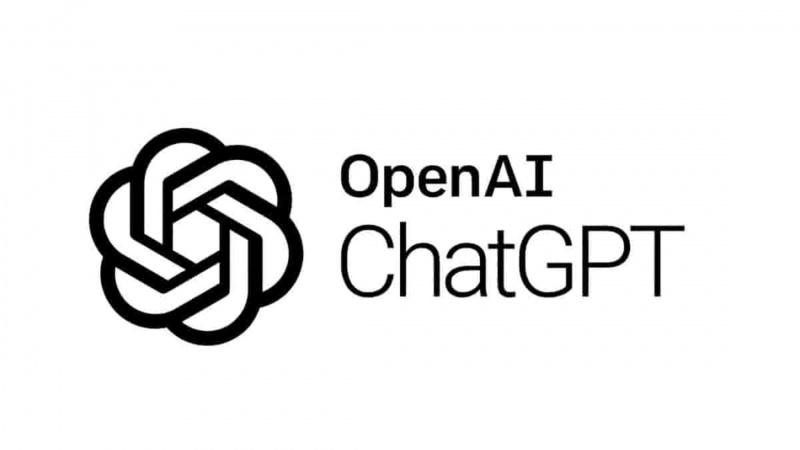
OpenAI Offers ChatGPT Go Free in India: What’s Behind This Big AI Giveaway?
- by Shan, 2025-10-28 12:19:11

Best Silver Investment Platforms for 2025: From CFDs to Digital Vaults Explained
- by Shan, 2025-10-23 12:22:46


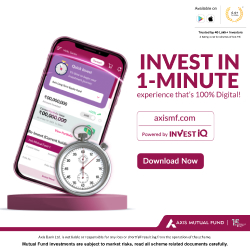
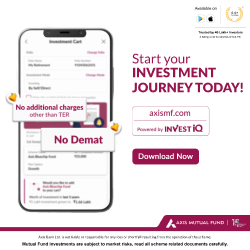

 Subscribe now
Subscribe now 