These safety features of Uber App will make your travel safe and secure. Check here!
Booking a taxi online is one of the easiest and sometimes most cost-effective ways to travel. However, in recent days many cases have arisen that raise question
- by B2B Desk 2022-11-17 06:31:07
Uber offers many safety features to its riders to keep them safe during emergencies. These safety features of Uber App give users access to an emergency button to report the complaint directly to the company. Let's look at these features in detail.
Booking a taxi online is one of the easiest and sometimes most cost-effective ways to travel. However, in recent days many cases have arisen that raise questions about safety issues during the flight. For this, it becomes very important that the app has a dedicated security feature built into it.
Uber also offers many security features to its riders to protect them during emergencies. These types of functions give users access to an emergency button to report the complaint directly to the company. Let's take a closer look at these attributes.
Emergency assistance monitoring
When an emergency arises, Uber riders can contact authorities for help by pressing the in-app emergency button. By sending location and travel information, users of the app can instantly let emergency services know where they are. Here's how to contact the 24-hour helpline:
Step 1: Scroll up and tap on the Security button in the flight information menu.
Step 2: Choose one of the two options: call 112 or the security line.
Step 3: Either option will transfer the call to Uber authorities.
.jpg)
How are Uber ride details sent to trusted contacts?
Step 1 – Once you've confirmed your Uber ride, visit the details page and hit the 'Share your ride' button
Step 2: Select the contact you have to send the flight status to and press the send button.
Step 3: The flight status will be shared below. The recipient can then trace the track.
Ride Check Function
When users enable the Ride Check feature, it will alert both driver and passenger when a ride doesn't go as planned and check if everything is in order. Riders can use the app to alert Uber employees that all is well, or they can take further action, such as pressing the emergency button or calling Uber's security line. The RideCheck feature of the Uber app can be activated as follows:
Step 1: Launch the Uber app
Step 2: In the bottom right corner of the screen, click the Account button.
Step 3: Go to the Settings tab
Step 4: Locate and select the "Security" option.
Step 5: Toggle RideCheck notifications on by selecting the RideCheck menu item.
Also Read: UpGrad to Hire over 1,400 People by March 2023 Amid Mass Layoffs by Tech Companies
POPULAR POSTS
The Agentic Revolution: Why Salesforce Is Betting Its Future on AI Agents
by Shan, 2025-11-05 10:29:23
OpenAI Offers ChatGPT Go Free in India: What’s Behind This Big AI Giveaway?
by Shan, 2025-10-28 12:19:11
Zoho Products: Complete List, Launch Years, and What Each One Does
by Shan, 2025-10-13 12:11:43
Arattai vs WhatsApp: Which Messaging App Should You Choose in 2025?
by Shan, 2025-10-10 11:55:06
Top Buy Now Pay Later (BNPL) Apps for Easy Shopping in 2025
by Shan, 2025-09-22 10:56:23
iPhone 17 Sale in India Begins: Full Price List, Launch Offers and Store Availability
by Shan, 2025-09-19 12:00:45
Apple September 2025 Event Recap: iPhone 17, iPhone Air, Apple Watch Series 11, and India Pricing Revealed
by Shan, 2025-09-10 09:55:45
RECENTLY PUBLISHED

Loan EMIs to Drop as RBI Slashes Repo Rate - Full MPC December 2025 Highlights
- by Shan, 2025-12-05 11:49:44

Pine Labs IPO 2025: Listing Date, Grey Market Premium, and Expert Outlook
- by Shan, 2025-11-05 09:57:07

Top 10 Insurance Companies in India 2026: Life, Health, and General Insurance Leaders Explained
- by Shan, 2025-10-30 10:06:42

Best Silver Investment Platforms for 2025: From CFDs to Digital Vaults Explained
- by Shan, 2025-10-23 12:22:46

Zoho Mail vs Gmail (2025): Which Email Platform Is Best for Businesses, Startups, and Students?
- by Shan, 2025-10-09 12:17:26

PM Modi Launches GST Bachat Utsav: Lower Taxes, More Savings for Every Indian Household
- by Shan, 2025-09-24 12:20:59


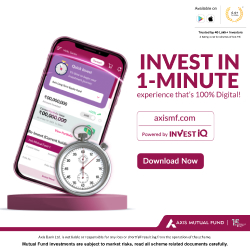
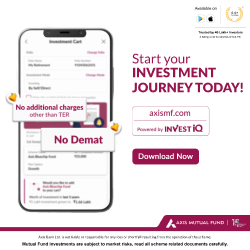
 Subscribe now
Subscribe now 