WhatsApp launches View Once: Your photos, videos can now disappear after a single viewing
About the main features of "View Once" in WhatsApp: The media will not be saved in the recipient's photos or gallery. Once you send a view once, photo or vi
- by Gaurav Grover 2021-08-04 10:22:04
The WhatsApp messaging app launched a new feature called "View Once" this week. A photo or video will be instantly removed from the chat once the recipient opens it via WhatsApp's "View Once" feature.
The message will appear as "open" once you have viewed the media.
The recipient will also be able to see that this is a "view once" photo/video, so the user may want to use this new feature so that people they trust don't take a screenshot.
"Only send photos or videos with view once media enabled to trusted individuals. For example, it's possible for someone to: Take a screenshot or screen recording of the media before it disappears. You won’t be notified if someone takes a screenshot or screen recording," WhatsApp said in a blog post on Wednesday.
About the main features of "View Once" in WhatsApp:
- The media will not be saved in the recipient's photos or gallery.
- Once you send a view once, photo or video, you won't be able to watch it again.
- You cannot forward, save, tag, or share visually sent or received photos or videos once media is enabled.
- You can only see if a recipient has opened view once, photo or video if read receipts are enabled.
- If you don't open the photo or video within 14 days after it was sent, the media from the chat will expire.
- A person must select the media view once each time they want to send a photo or view a video once.
- View Once media can be restored from backup if the message was not open at the time of backup. If the photo or video has already been opened, the media will not be backed up and cannot be restored.
How to send 'View Once' photos/videos on WhatsApp?
When you send a photo or video, you can make it "View Once" by pressing the "1" button to the left of the send button. Once the recipient opens it, it will be deleted.
In a blog post, WhatsApp said this 'View ones' media feature can be used for sharing pictures like trying new clothes at a store, a quick reaction to a moment in time, or something sensitive like a Wi-Fi password. “As with all personal messages you send on WhatsApp, see once your media is protected by end-to-end encryption so that WhatsApp cannot see it. It will also be clearly marked with a new one-time 'icon',” the messaging app said.
Also Read: BharatPe joins unicorn club, valuation triples to $2.85 bn
POPULAR POSTS
The Agentic Revolution: Why Salesforce Is Betting Its Future on AI Agents
by Shan, 2025-11-05 10:29:23
OpenAI Offers ChatGPT Go Free in India: What’s Behind This Big AI Giveaway?
by Shan, 2025-10-28 12:19:11
Zoho Products: Complete List, Launch Years, and What Each One Does
by Shan, 2025-10-13 12:11:43
Arattai vs WhatsApp: Which Messaging App Should You Choose in 2025?
by Shan, 2025-10-10 11:55:06
Top Buy Now Pay Later (BNPL) Apps for Easy Shopping in 2025
by Shan, 2025-09-22 10:56:23
iPhone 17 Sale in India Begins: Full Price List, Launch Offers and Store Availability
by Shan, 2025-09-19 12:00:45
Apple September 2025 Event Recap: iPhone 17, iPhone Air, Apple Watch Series 11, and India Pricing Revealed
by Shan, 2025-09-10 09:55:45
RECENTLY PUBLISHED

Loan EMIs to Drop as RBI Slashes Repo Rate - Full MPC December 2025 Highlights
- by Shan, 2025-12-05 11:49:44

Pine Labs IPO 2025: Listing Date, Grey Market Premium, and Expert Outlook
- by Shan, 2025-11-05 09:57:07

Top 10 Insurance Companies in India 2026: Life, Health, and General Insurance Leaders Explained
- by Shan, 2025-10-30 10:06:42

Best Silver Investment Platforms for 2025: From CFDs to Digital Vaults Explained
- by Shan, 2025-10-23 12:22:46

Zoho Mail vs Gmail (2025): Which Email Platform Is Best for Businesses, Startups, and Students?
- by Shan, 2025-10-09 12:17:26

PM Modi Launches GST Bachat Utsav: Lower Taxes, More Savings for Every Indian Household
- by Shan, 2025-09-24 12:20:59


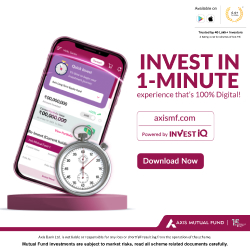
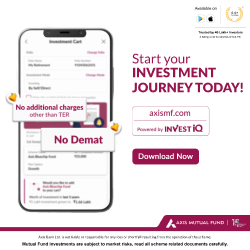
 Subscribe now
Subscribe now 