Top 10 Must Know Gmail Short Keys All Must Know
However, very few of us know the shortcut keys for corresponding and using Gmail that can save much of the time. Some short keys can be used for handling Gmail
- by B2B Desk 2018-08-31 05:15:31
GMAIL is used widely by people to correspond with each in the form of emails. If you want to download anything from the Google play store on your android phone, you need to have a Gmail account too.
However, very few of us know the shortcut keys for corresponding and using Gmail that can save much of the time. Some short keys can be used for handling Gmail efficiently, and you can try some of them. So, there is demand for short too.
The Short Keys
- Entering “C” – This allows you to compose any new message that you want to send by email. You do not need to go to compose bar, instead of after signing in, type “C” and allow the compose box to open for writing a new mail. Remember to see entering “C”.
- Enter “/” - If you press “/” (slash) on your keyboard, the cursor will start to blink on the search bar inside the Gmail. It is a quick way to bring the cursor to the search box and type something for searching within your all emails. Wish that was someone of the opposite sex.
- Inputting “E” or “Y”- Typing E or Y lets you archive your conversation from any view. This is often necessary to keep the emails saved for future uses without getting them automatically deleted. What a memory.
- Shift + “I”- All email ids are sometimes or other flooded with unwanted emails that are a headache to delete and stop being accumulated in the inbox. Press Shift + “I” to mark any particular mail as spam mail and remove it from your conversation list. Avoid being flooded with blind dates.
- “R” – Entering “R” through the keyboard allows the user to reply the message to the sender. You do not need to search for the reply icon at the end of the mail but can reply instantly after pressing “R’.
- “F” – This allows you to forward messages to other recipients. Press “F” on your keyboard, and it will ask for the id’s where the mail needs to be forwarded. “F” is always controversial asking many things.
- “ESC” – Using this key on your keyboard will allow you to remove the cursor from the current field of input. Hope we all could escape stress this way.
- Pressing “G” then “C”- This will allow you to move to your contact list and view them and use for sending emails.
- Entering “G: then “D” – will enable you to go to all the drafts that you have saved for later use. Not bank draft though.
- “G” then “T” – If you enter “G” then “T” with your keyboards, you will be able to see all the emails you had sent.
Thus using the above ten short keys, you can handle your Gmail effectively and save time in working in it and handle your account smartly. It is only to handle Gmail and not male or female.
Also Read: Comparison between the World’s Two Most Trusted Email Providers- Outlook and Gmail
POPULAR POSTS
The Agentic Revolution: Why Salesforce Is Betting Its Future on AI Agents
by Shan, 2025-11-05 10:29:23
OpenAI Offers ChatGPT Go Free in India: What’s Behind This Big AI Giveaway?
by Shan, 2025-10-28 12:19:11
Zoho Products: Complete List, Launch Years, and What Each One Does
by Shan, 2025-10-13 12:11:43
Arattai vs WhatsApp: Which Messaging App Should You Choose in 2025?
by Shan, 2025-10-10 11:55:06
Top Buy Now Pay Later (BNPL) Apps for Easy Shopping in 2025
by Shan, 2025-09-22 10:56:23
iPhone 17 Sale in India Begins: Full Price List, Launch Offers and Store Availability
by Shan, 2025-09-19 12:00:45
Apple September 2025 Event Recap: iPhone 17, iPhone Air, Apple Watch Series 11, and India Pricing Revealed
by Shan, 2025-09-10 09:55:45
RECENTLY PUBLISHED

Loan EMIs to Drop as RBI Slashes Repo Rate - Full MPC December 2025 Highlights
- by Shan, 2025-12-05 11:49:44

Pine Labs IPO 2025: Listing Date, Grey Market Premium, and Expert Outlook
- by Shan, 2025-11-05 09:57:07

Top 10 Insurance Companies in India 2026: Life, Health, and General Insurance Leaders Explained
- by Shan, 2025-10-30 10:06:42

Best Silver Investment Platforms for 2025: From CFDs to Digital Vaults Explained
- by Shan, 2025-10-23 12:22:46

Zoho Mail vs Gmail (2025): Which Email Platform Is Best for Businesses, Startups, and Students?
- by Shan, 2025-10-09 12:17:26

PM Modi Launches GST Bachat Utsav: Lower Taxes, More Savings for Every Indian Household
- by Shan, 2025-09-24 12:20:59


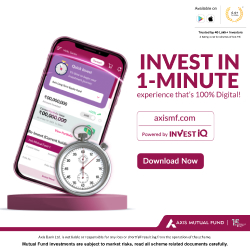
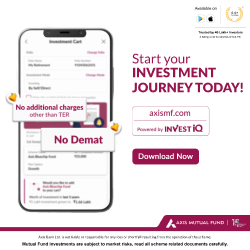
 Subscribe now
Subscribe now 