Protect Yourself from QR Code Scams: Essential Tips and Tricks
- by B2B Desk 2024-07-30 11:56:37
QR codes have become a popular tool for their ease and efficiency, whether it's for making payments, accessing information, or engaging with businesses. However, their widespread use also brings the risk of QR code scams that can jeopardize your online security and personal data.
Understanding QR Code Scams:
QR code scams involve deceptive practices where criminals create fraudulent QR codes to trick people into giving away sensitive information. These scams can result in financial loss, identity theft, and unauthorized access to your personal details. It's important to be aware of these risks and take steps to protect your information.
How Does the QR Code Scam Work
Here’s a breakdown of how QR code scams typically unfold
Creation of Fraudulent QR Codes
Scammers design counterfeit QR codes that appear to come from reputable brands or organizations. They distribute these deceptive codes in public places, such as on posters or stickers, or send them via email and text messages.
Scanning the Fake QR Codes
When you scan one of these fraudulent QR codes, you’re redirected to a phishing site or prompted to download malicious software. The phishing site may closely mimic a legitimate brand's website and ask you to enter personal or financial information. Meanwhile, the malware might look like a harmless app or file but can be downloaded without your awareness.
Information Theft or Device Hijacking
Once you enter your personal information on a phishing site or download malicious software, scammers can misuse your data for their benefit. If the malware provides remote access, it could allow them to extract more personal information or even take full control of your device.
How to Spot QR Code Scams
To recognize potential QR code scams, follow these tips:
Use QR Codes Wisely
Only scan QR codes when you need to send money, not to receive it. Be cautious of QR codes requesting payments or sensitive information.
Check the URL
Always check the URL or website associated with a QR code to ensure it begins with "https://" for a secure connection. Be vigilant for any misspellings or odd variations in the domain name, as these could be signs of a scam.
Be Cautious with Emails
Be wary of QR codes sent via email, especially if they appear to come from well-known companies. Scammers often use these tactics to trick users into identity theft or downloading malicious software.
Tips for Safe QR Code Usage
Stay Alert and Verify the URL
Be careful when scanning QR codes from unknown or dubious sources. Before you proceed, verify the URL to make sure it leads to the genuine website of the organization it claims to represent. This step is especially crucial if the QR code asks you to enter personal information.
Use a Dedicated QR Code Scanner App
Choose a dedicated QR code scanning app instead of using your device's standard camera. Many of these specialized apps offer enhanced security features, including code analysis and verification of the linked website's reputation
Avoid Suspicious QR Codes
Trust your instincts when encountering QR codes. If a code seems dubious, don’t scan it. Scammers often exploit user curiosity. Be especially cautious with QR codes found in public spaces, particularly if they appear damaged or altered.
Keep Your Device and Apps Updated
Make sure your device's operating system and QR code scanning apps are kept current. Regular updates provide essential security patches that safeguard against known vulnerabilities and potential threats.
Be Cautious with Information and Payments
Avoid entering sensitive information, like your address or credit card details, on websites accessed through QR codes. Similarly, steer clear of making payments or donations via QR codes unless you are confident in their security and legitimacy. Always use reliable payment methods for any financial transactions.
FAQs
Q. How do I protect my QR code?
A. After you're done designing the QR Code, scroll down and click on “Advanced Options.” Enable the toggle button under the “PASSWORD PROTECTION ” option. Enter a password with a minimum of six characters.
How can you stay safe while scanning QR codes?
A. Be careful of codes posted publicly or sent to you via email, and always look at the link's URL before clicking it, making sure it points to the website you're expecting it to. Don't use a third-party, QR code scanning app, even if it can be found on a reputable app store.
Q. How do I protect myself from QR code scams?
A. Only scan QR codes from trusted sources. Always look at the URL displayed on your phone before visiting it. If the QR code or URL is suspicious, double-check the site's validity by searching for the official site in a search engine.
Q. What is the technique of QR code?
A. A QR code consists of black squares arranged in a square grid on a white background, including some fiducial markers, which can be read by an imaging device, such as a camera, and processed using Reed–Solomon error correction until the image can be appropriately interpreted.
Also Read: How to Recover Money Transferred to Wrong UPI Address? A Detailed Guide
POPULAR POSTS
The Agentic Revolution: Why Salesforce Is Betting Its Future on AI Agents
by Shan, 2025-11-05 10:29:23
OpenAI Offers ChatGPT Go Free in India: What’s Behind This Big AI Giveaway?
by Shan, 2025-10-28 12:19:11
Zoho Products: Complete List, Launch Years, and What Each One Does
by Shan, 2025-10-13 12:11:43
Arattai vs WhatsApp: Which Messaging App Should You Choose in 2025?
by Shan, 2025-10-10 11:55:06
Top Buy Now Pay Later (BNPL) Apps for Easy Shopping in 2025
by Shan, 2025-09-22 10:56:23
iPhone 17 Sale in India Begins: Full Price List, Launch Offers and Store Availability
by Shan, 2025-09-19 12:00:45
Apple September 2025 Event Recap: iPhone 17, iPhone Air, Apple Watch Series 11, and India Pricing Revealed
by Shan, 2025-09-10 09:55:45
RECENTLY PUBLISHED

Loan EMIs to Drop as RBI Slashes Repo Rate - Full MPC December 2025 Highlights
- by Shan, 2025-12-05 11:49:44

Pine Labs IPO 2025: Listing Date, Grey Market Premium, and Expert Outlook
- by Shan, 2025-11-05 09:57:07

Top 10 Insurance Companies in India 2026: Life, Health, and General Insurance Leaders Explained
- by Shan, 2025-10-30 10:06:42

Best Silver Investment Platforms for 2025: From CFDs to Digital Vaults Explained
- by Shan, 2025-10-23 12:22:46

Zoho Mail vs Gmail (2025): Which Email Platform Is Best for Businesses, Startups, and Students?
- by Shan, 2025-10-09 12:17:26

PM Modi Launches GST Bachat Utsav: Lower Taxes, More Savings for Every Indian Household
- by Shan, 2025-09-24 12:20:59


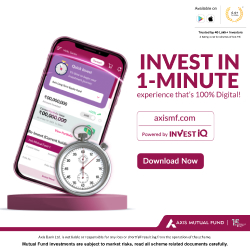
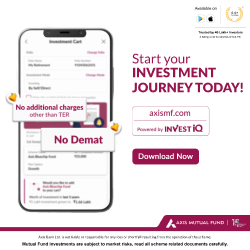
 Subscribe now
Subscribe now 