Check Your Devices For Windows Update And Get The Best Result After Updating
Microsoft is regularly updating the versions of their operating system, the latest being Windows 10 to give the users an advanced operating system. More and mor
- by B2B Desk 2018-08-30 12:30:57
Do you know when your computer is not functioning correctly; it is time to update your operating system?
Microsoft is regularly updating the versions of their operating system, the latest being Windows 10 to give the users an advanced operating system. More and more supporting products like the scanners, printers, and external hard disks are also being made compatible with the latest version of Windows. Windows being the most extensive used operating system needs to be regularly updated to save your devices from being corrupt and protect them from being attacked by the viruses.
Windows open yet viruses don’t attack, amazing! With few easy steps, you can check for the Windows update and do the needful if required.
Checking For The Windows Update
To know, your device requires an update of Windows or not, running on windows platform, few steps can ensure about the update details.
- At the beginning click or tap the start menu. Then find out the settings. Make a habit of tapping.
- Click settings, and as you enter inside settings, you will get Update & Security which is followed by Windows update on the left side of the screen. All beautiful things are on the left.
- Check for new updates by clicking on the Check for Updates menu. Thinking for checking your life updates?
- If there is an update required it will prompt and request you to go for them. Once the updates are installed, you will get a better result and find your computer running smoothly. The brain does the same thing when you fall in love.
In case of Windows 10, downloading and installation of the updates begin immediately after checking and generally is automatically updated or with some updates that are installed when the computer is in idle mode. It is the development of software for your hardware to function properly.
It may be mentioned here that Microsoft is no longer supporting any versions of Windows before Windows 8 and no updates are available for them, and some of the services have been restricted for the users using these operating systems. Also stay connected with the latest to work fast.
You can also download the Windows update from the Microsoft Download Center and install them too. Generally, all updates of Windows 10 are released in patches on a regular basis and are downloaded and installed in your computer automatically.
An Alternative Way Of Updating Windows
- In the search box that is on the left bottom panel or the taskbar type windows update. The world is round though.
- A screen will pop up and after that click Install optional updates. Then click Check for updates in the details panel and Windows will search for the latest updates for your computer. Depending upon your setting it will ask you what to do and don’t expect anything exciting.
It is essential to keep the computers up to date with the operating system of Windows to get the best service of the programs. It is always better to stay with time and enjoy surfing.
POPULAR POSTS
The Agentic Revolution: Why Salesforce Is Betting Its Future on AI Agents
by Shan, 2025-11-05 10:29:23
OpenAI Offers ChatGPT Go Free in India: What’s Behind This Big AI Giveaway?
by Shan, 2025-10-28 12:19:11
Zoho Products: Complete List, Launch Years, and What Each One Does
by Shan, 2025-10-13 12:11:43
Arattai vs WhatsApp: Which Messaging App Should You Choose in 2025?
by Shan, 2025-10-10 11:55:06
Top Buy Now Pay Later (BNPL) Apps for Easy Shopping in 2025
by Shan, 2025-09-22 10:56:23
iPhone 17 Sale in India Begins: Full Price List, Launch Offers and Store Availability
by Shan, 2025-09-19 12:00:45
Apple September 2025 Event Recap: iPhone 17, iPhone Air, Apple Watch Series 11, and India Pricing Revealed
by Shan, 2025-09-10 09:55:45
RECENTLY PUBLISHED

Loan EMIs to Drop as RBI Slashes Repo Rate - Full MPC December 2025 Highlights
- by Shan, 2025-12-05 11:49:44

Pine Labs IPO 2025: Listing Date, Grey Market Premium, and Expert Outlook
- by Shan, 2025-11-05 09:57:07

Top 10 Insurance Companies in India 2026: Life, Health, and General Insurance Leaders Explained
- by Shan, 2025-10-30 10:06:42

Best Silver Investment Platforms for 2025: From CFDs to Digital Vaults Explained
- by Shan, 2025-10-23 12:22:46

Zoho Mail vs Gmail (2025): Which Email Platform Is Best for Businesses, Startups, and Students?
- by Shan, 2025-10-09 12:17:26

PM Modi Launches GST Bachat Utsav: Lower Taxes, More Savings for Every Indian Household
- by Shan, 2025-09-24 12:20:59


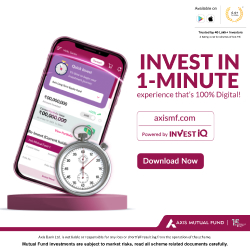
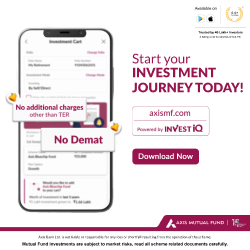
 Subscribe now
Subscribe now 