Ditch Your Old Phones; Time To Upgrade Yourself
People who can keep up with this change are having a great time while the rest are still lagging behind. The involvement of technology in our lives had begun wi
- by B2B Desk 2019-10-07 08:37:14
The modern day world is very much dependent on the avid use of technology. However, the growth and development of technology are subject to constant change. Each and every day, we get to come across some new feature or a new update.
People who can keep up with this change are having a great time while the rest are still lagging behind. The involvement of technology in our lives had begun with the invention of the small keypad mobiles which could be used to make calls and send SMS. Since then, the evolution has been vast and extremely rapid. People started using Android smartphones and then they had shifted to iOS update. The change is unstoppable and unending.
Get Your Old Files And Contacts In Your New Device
While changing your device, the first and foremost concern that comes to the mind is how to get all the old files and contacts on your new phone. This may seem quite easy when you are changing from one Android phone to another but things become quite complicated when you are switching from one Android phone to an iPhone.
How To Make It Easy
It may seem very difficult to port the files from an Android device to an iPhone. Thankfully, there is an application called “Move to iOS” which makes it very easy to port the files from any android phone to an iOS device. This app makes it very easy to port the files as well as the contacts that were have kept stored in an Android device into an iOS device. This application allows the complete transfer of data and contacts making sure that none of it is lost. This entire process of transfer is done without the use of any wire just with the use of a WiFi connection. Another method of transferring the data from an Android phone is by following the traditional drag and drop method. However, this method is manual and might be a little time-consuming.
Copying Contacts From Android To iOS
Copying the contacts from an Android device to any iOS device can be done using some simple steps.
- Firstly, you have to save one local copy of the list of contacts. All the contacts have to be exported to the internal memory of the phone or a memory card. That can be stored in the format of CSV or in the VCF format. By following this, one can easily transfer all the contacts to a laptop through the mail or the phone cable. By doing this, all the contacts can be imported to Google or to iCloud.
- The contact files can then be exported to the .vcf file simply by selecting the button that is titled as “Settings” in “contacts” option.
POPULAR POSTS
The Agentic Revolution: Why Salesforce Is Betting Its Future on AI Agents
by Shan, 2025-11-05 10:29:23
OpenAI Offers ChatGPT Go Free in India: What’s Behind This Big AI Giveaway?
by Shan, 2025-10-28 12:19:11
Zoho Products: Complete List, Launch Years, and What Each One Does
by Shan, 2025-10-13 12:11:43
Arattai vs WhatsApp: Which Messaging App Should You Choose in 2025?
by Shan, 2025-10-10 11:55:06
Top Buy Now Pay Later (BNPL) Apps for Easy Shopping in 2025
by Shan, 2025-09-22 10:56:23
iPhone 17 Sale in India Begins: Full Price List, Launch Offers and Store Availability
by Shan, 2025-09-19 12:00:45
Apple September 2025 Event Recap: iPhone 17, iPhone Air, Apple Watch Series 11, and India Pricing Revealed
by Shan, 2025-09-10 09:55:45
RECENTLY PUBLISHED

Loan EMIs to Drop as RBI Slashes Repo Rate - Full MPC December 2025 Highlights
- by Shan, 2025-12-05 11:49:44

Pine Labs IPO 2025: Listing Date, Grey Market Premium, and Expert Outlook
- by Shan, 2025-11-05 09:57:07

Top 10 Insurance Companies in India 2026: Life, Health, and General Insurance Leaders Explained
- by Shan, 2025-10-30 10:06:42

Best Silver Investment Platforms for 2025: From CFDs to Digital Vaults Explained
- by Shan, 2025-10-23 12:22:46

Zoho Mail vs Gmail (2025): Which Email Platform Is Best for Businesses, Startups, and Students?
- by Shan, 2025-10-09 12:17:26

PM Modi Launches GST Bachat Utsav: Lower Taxes, More Savings for Every Indian Household
- by Shan, 2025-09-24 12:20:59


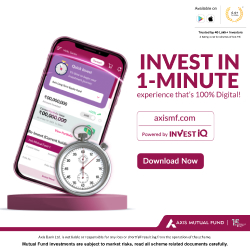
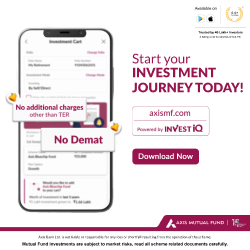
 Subscribe now
Subscribe now 