Aadhaar Virtual ID - How to Generate Virtual ID
The Aadhaar Virtual ID is a 16 digit number that does not expire until you use it. There is no expert period and the virtual ID will remain valid until a new ID
- by Vandita Jadeja 2018-07-24 11:31:18
In order to ensure that there is no data misuse of your Aadhaar card, it is advisable to generate a virtual Aadhaar ID for your safety and data security. You can generate the ID from the website of UIDAI and you will not have to wait for any authentication for availing the financial services.
The Aadhaar Virtual ID is a 16 digit number that does not expire until you use it. There is no expert period and the virtual ID will remain valid until a new ID is generated by the holder of the Aadhaar card. Once an ID is generated, a temporary 16 digit number mapped on the Aadhaar card number will be sent on your phone. The virtual ID will replace the Aadhaar card number and will remove any necessity to share it with a third party for the purpose of KYC activation.
Here is how you can generate the Virtual Aadhaar ID:
- Go on the UIDAI website and click on “Virtual ID Generator” section.
-
You need to enter the Aadhaar card number and a security code on the page.
-
You will now receive an OTP on the mobile phone number which is mentioned in the Aadhaar record.
-
Enter the OTP on the UIDAI page and if you wish to generate a new virtual ID, then click on generate virtual ID option. You can also retrieve the old ID in case you lost it.
-
You will receive an SMS on the mobile phone stating the virtual ID and the date of its generation.
-
This virtual ID can be used at banks and other financial service providers as a part of the biometric authentication for KYC process. You no longer need to get your iris scanned or give a thumb impression. This ID will serve the purpose.
-
It is advisable to keep the virtual ID for your record and in case you forget it, you can generate a fresh ID as and when you want to. The older ID will only expire after you have used it ones and a new ID needs to be generated. It is important to note that if you wish to generate a fresh ID without using the older one, you might have to wait for one day.
Generating a virtual ID is a simple and straightforward process. It does not need any authentication and does not ask you to wait for your application to be processed. Keep the virtual ID with you and use it at the banks or at the financial service providers for the purpose of authentication.
POPULAR POSTS
The Agentic Revolution: Why Salesforce Is Betting Its Future on AI Agents
by Shan, 2025-11-05 10:29:23
OpenAI Offers ChatGPT Go Free in India: What’s Behind This Big AI Giveaway?
by Shan, 2025-10-28 12:19:11
Zoho Products: Complete List, Launch Years, and What Each One Does
by Shan, 2025-10-13 12:11:43
Arattai vs WhatsApp: Which Messaging App Should You Choose in 2025?
by Shan, 2025-10-10 11:55:06
Top Buy Now Pay Later (BNPL) Apps for Easy Shopping in 2025
by Shan, 2025-09-22 10:56:23
iPhone 17 Sale in India Begins: Full Price List, Launch Offers and Store Availability
by Shan, 2025-09-19 12:00:45
Apple September 2025 Event Recap: iPhone 17, iPhone Air, Apple Watch Series 11, and India Pricing Revealed
by Shan, 2025-09-10 09:55:45
RECENTLY PUBLISHED

Loan EMIs to Drop as RBI Slashes Repo Rate - Full MPC December 2025 Highlights
- by Shan, 2025-12-05 11:49:44

Pine Labs IPO 2025: Listing Date, Grey Market Premium, and Expert Outlook
- by Shan, 2025-11-05 09:57:07

Top 10 Insurance Companies in India 2026: Life, Health, and General Insurance Leaders Explained
- by Shan, 2025-10-30 10:06:42

Best Silver Investment Platforms for 2025: From CFDs to Digital Vaults Explained
- by Shan, 2025-10-23 12:22:46

Zoho Mail vs Gmail (2025): Which Email Platform Is Best for Businesses, Startups, and Students?
- by Shan, 2025-10-09 12:17:26

PM Modi Launches GST Bachat Utsav: Lower Taxes, More Savings for Every Indian Household
- by Shan, 2025-09-24 12:20:59


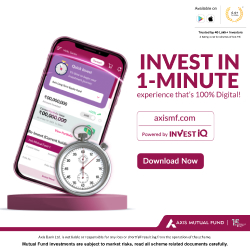
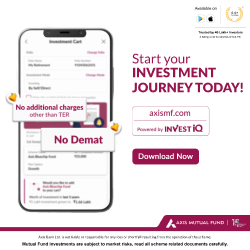
 Subscribe now
Subscribe now 