How to Pay Advance Tax Online for AY 2024-25
4. Fill in the Required Details: Enter your Permanent Account Number (PAN), which will be validated to ensure it matches the database. Select the 'Assessmen
- by B2B Desk 2024-09-11 08:51:52
Paying advance tax online for the Assessment Year (AY) 2024-25 has become a straightforward process. Here's a step-by-step guide to help you navigate through it efficiently:
1. Visit the Official Website:
- Go to the official website of the Income Tax Department of India at incometaxindia.gov.in.
2. Access the e-Payment Facility:
- Under the 'Quick Links' section on the homepage, click on 'e-Pay Taxes.' This will redirect you to the National Securities Depository Ltd. (NSDL) website.
3. Select the Appropriate Challan:
- On the NSDL website, choose Challan No./ITNS 280. This is the form required for paying advance tax.
4. Fill in the Required Details:
- Enter your Permanent Account Number (PAN), which will be validated to ensure it matches the database.
- Select the 'Assessment Year' as 2024-25.
- Under the 'Type of Payment' section, select 'Advance Tax (100).'
- Provide other necessary details, such as your address and contact information.
5. Choose Your Bank:
- Select the bank through which you want to make the payment. You will be redirected to your bank's net banking page.
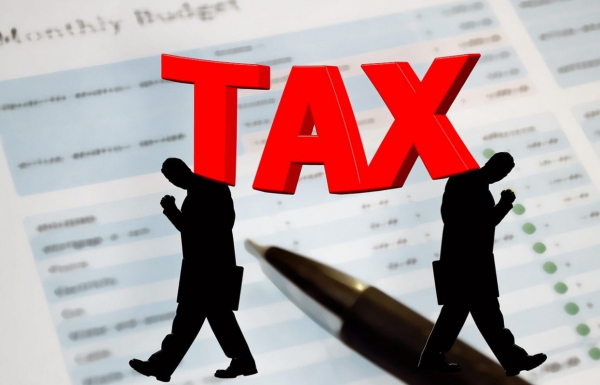
6. Make the Payment:
- Log in to your net banking account and complete the payment process. After successful payment, you will receive a challan receipt containing the Challan Identification Number (CIN).
7. Save the Receipt:
- It's crucial to save the challan receipt or take a printout for future reference. This receipt serves as proof of your advance tax payment.
8. Verify Your Payment:
- To confirm the payment, you can log in to the Income Tax Department's e-filing portal and check the 'Tax Credit Statement' (Form 26AS). The payment should be reflected in this statement within a few days.
Paying advance tax on time is essential to avoid penalties and interest. By following these steps, you can ensure a smooth and hassle-free process for depositing your advance tax online for AY 2024-25.
Also Read: GST Council to Consider Reducing GST on Health Insurance Premiums
POPULAR POSTS
Loan EMIs to Drop as RBI Slashes Repo Rate - Full MPC December 2025 Highlights
by Shan, 2025-12-05 11:49:44
Zoho Mail vs Gmail (2025): Which Email Platform Is Best for Businesses, Startups, and Students?
by Shan, 2025-10-09 12:17:26
PM Modi Launches GST Bachat Utsav: Lower Taxes, More Savings for Every Indian Household
by Shan, 2025-09-24 12:20:59
$100K H-1B Visa Fee Explained: Trump’s New Rule, Clarifications & Impact on Indian Tech Workers
by Shan, 2025-09-22 10:11:03
India-US Trade Deal Soon? Chief US Negotiator Arrives in Delhi as Talks Set to Begin Tomorrow
by Shan, 2025-09-15 11:54:28
Modi Meets Xi: Trump’s Tariffs, Strategic Autonomy, and the Future of Asia’s Power Balance
by Shan, 2025-09-03 06:40:06
Google Claims Gemini AI Uses Just ‘Five Drops of Water’ Per Prompt, Sparks Debate
by Shan, 2025-08-22 12:34:27
RECENTLY PUBLISHED

Pine Labs IPO 2025: Listing Date, Grey Market Premium, and Expert Outlook
- by Shan, 2025-11-05 09:57:07

The Agentic Revolution: Why Salesforce Is Betting Its Future on AI Agents
- by Shan, 2025-11-05 10:29:23

Top 10 Insurance Companies in India 2026: Life, Health, and General Insurance Leaders Explained
- by Shan, 2025-10-30 10:06:42
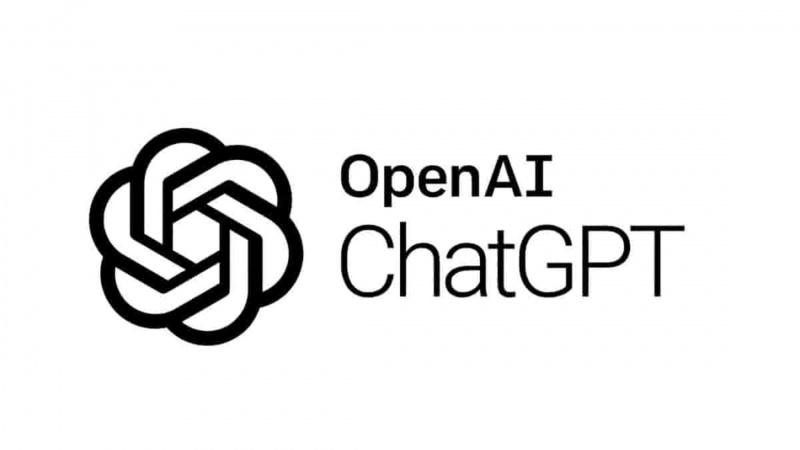
OpenAI Offers ChatGPT Go Free in India: What’s Behind This Big AI Giveaway?
- by Shan, 2025-10-28 12:19:11

Best Silver Investment Platforms for 2025: From CFDs to Digital Vaults Explained
- by Shan, 2025-10-23 12:22:46


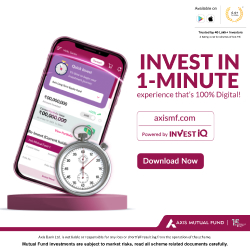
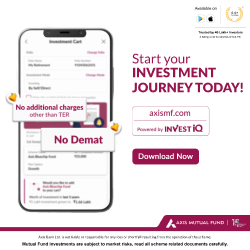

 Subscribe now
Subscribe now 