WhatsApp Pay is live now, here's how to activate this feature
To send and receive money through WhatsApp Pay, users will first need to use the latest version of WhatsApp and link their WhatsApp bank accounts. Users will al
- by B2B Desk 2020-12-21 06:50:39
Facebook-owned WhatsApp, which is the most popular messaging platform, said on Wednesday that the new payments feature WhatsApp Pay is now live. The payments function is supported by State Bank of India, HDFC Bank, ICICI Bank and Axis Bank through UPI for up to 20 million users in India.
The rollout of the feature could pose a huge challenge to other big players like Paytm, Google Pay, and PhonePe.
WhatsApp's payment service, which allows users to transfer money in a similar way to sending messages, is now available in 10 regional Indian languages for WhatsApp.
The peer-to-peer (P2P) payment feature is designed with a strong set of security and privacy principles, including entering a personal UPI PIN for each payment, the company said.

To send and receive money through WhatsApp Pay, users will first need to use the latest version of WhatsApp and link their WhatsApp bank accounts. Users will also need to check the last 6 digits of their debit card and the expiration date.
Here's how to add your bank account on WhatsApp using Android:
Step 1: WhatsApp on your Android device and tap 'More options'(three dots)
Step 2: Select "Settings", click "Payments" and then "Add a New Account"
Step 3: Tap 'Accept and Continue' in WhatsApp Payments Terms and Privacy Policy
Step 4: Choose your bank name from the list of banks
Step 5: 'Allow' verify via SMS
Step 6: Select your bank account to send and receive payments via WhatsApp and click "Done".
Steps to add a WhatsApp bank account using iPhone:
Step 1: Open WhatsApp on your iPhone and tap on Settings and payments and add a new account.
Step 2: Click "Accept and Continue" in WhatsApp's Payment Terms and Privacy Policy
Step 3: Choose your bank name from the list of banks
Step 4: Allow SMS verification
Step 6: A pre-filled SMS verification code will open on your phone. Tap send to send this message and verify your account.
Step 7: Choose the bank account you want to add to send and receive payments via WhatsApp and click on Done.
The company received approval from the National Payments Corporation of India (NPCI) in November after two years of waiting. WhatsApp payments aim to contribute to the growth of digital transactions in the country in line with the government's vision.
Also Read: How reimbursement of WFH expenditures can be tax-exempt for employees

POPULAR POSTS
Loan EMIs to Drop as RBI Slashes Repo Rate - Full MPC December 2025 Highlights
by Shan, 2025-12-05 11:49:44
Zoho Mail vs Gmail (2025): Which Email Platform Is Best for Businesses, Startups, and Students?
by Shan, 2025-10-09 12:17:26
PM Modi Launches GST Bachat Utsav: Lower Taxes, More Savings for Every Indian Household
by Shan, 2025-09-24 12:20:59
$100K H-1B Visa Fee Explained: Trump’s New Rule, Clarifications & Impact on Indian Tech Workers
by Shan, 2025-09-22 10:11:03
India-US Trade Deal Soon? Chief US Negotiator Arrives in Delhi as Talks Set to Begin Tomorrow
by Shan, 2025-09-15 11:54:28
Modi Meets Xi: Trump’s Tariffs, Strategic Autonomy, and the Future of Asia’s Power Balance
by Shan, 2025-09-03 06:40:06
Google Claims Gemini AI Uses Just ‘Five Drops of Water’ Per Prompt, Sparks Debate
by Shan, 2025-08-22 12:34:27
RECENTLY PUBLISHED

Pine Labs IPO 2025: Listing Date, Grey Market Premium, and Expert Outlook
- by Shan, 2025-11-05 09:57:07

The Agentic Revolution: Why Salesforce Is Betting Its Future on AI Agents
- by Shan, 2025-11-05 10:29:23

Top 10 Insurance Companies in India 2026: Life, Health, and General Insurance Leaders Explained
- by Shan, 2025-10-30 10:06:42
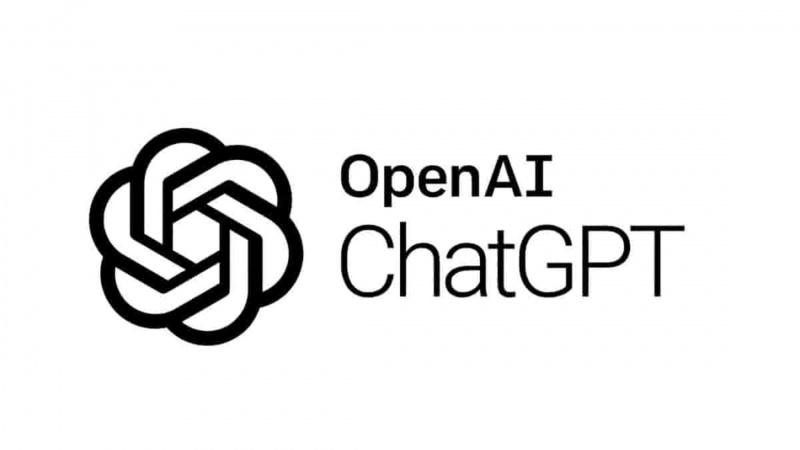
OpenAI Offers ChatGPT Go Free in India: What’s Behind This Big AI Giveaway?
- by Shan, 2025-10-28 12:19:11

Best Silver Investment Platforms for 2025: From CFDs to Digital Vaults Explained
- by Shan, 2025-10-23 12:22:46


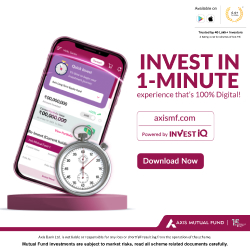
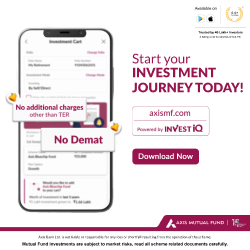

 Subscribe now
Subscribe now 