Amazon India brings the Watch Party to Prime Video - here's how to use it
To give you a brief overview, the Watch Party function provides simultaneous host-controlled playback. Participants can not only stream video but also can commu
- by B2B Desk 2020-12-08 06:51:45
2020 has forced us to make big changes in the way we live our lives. This includes distance from our close loved ones. Under these circumstances, messaging and video conferencing apps like Zoom, WhatsApp, and Messenger have improved their capabilities to help more people communicate with their friends and family at the same time. Additionally, streaming platforms like Spotify have introduced new features so that people can listen to their favorite songs with their band simultaneously. Now, Amazon has taken a step in the same direction.
Amazon India has introduced a new feature called Watch Party on its Prime Video service that will allow Prime members to watch their favorite shows or movies with their entire gang, even when they are apart.
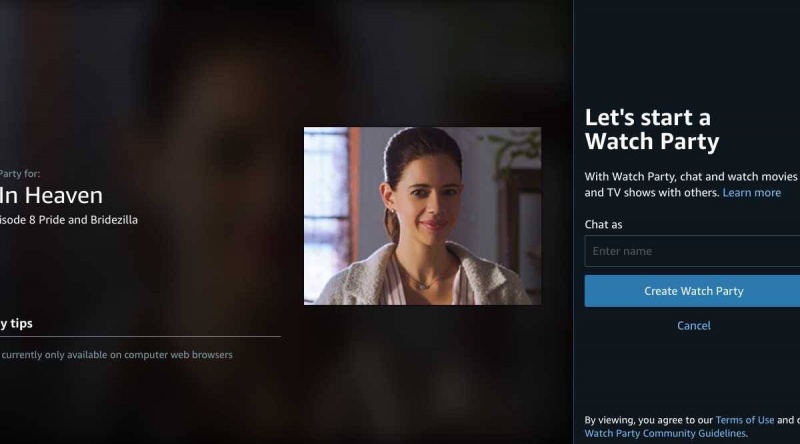
To give you a brief overview, the Watch Party function provides simultaneous host-controlled playback. Participants can not only stream video but also can communicate with other participants. Up to 100 participants can watch a video together in one session.
The only caveat is that all participants must have a Prime membership or a Prime Video subscription. Also, this feature is only available in the Prime Video desktop app. This means if you can watch a video with your friends using the Watch Party feature while using the Prime Video mobile app.
If you already have a Prime subscription, here's how to use this feature:
Step 1: Click the Watch Party icon on your screen to watch the movies. You will find it in the list of episodes of TV shows.
Step 2: Choose the name you want to use during chatting. Create your own watch party
Step 3: Share the Watch Party link with up to 100 people. Your friends can join by clicking on their link.
Step 4: Once everyone is ready, start the Watch Party. The host can play, pause, and move to the group.
Notably, Amazon previously introduced Watch Party to Prime users in the US. Now, the company has brought this job to India. An annual subscription to Amazon Prime costs Rs 999 in India. On the other hand, the monthly subscription costs Rs 129 / month.
Also Read: WhatsApp 'Disappearing Messages' feature now in India: How to enable on Android, iOS
POPULAR POSTS
The Agentic Revolution: Why Salesforce Is Betting Its Future on AI Agents
by Shan, 2025-11-05 10:29:23
OpenAI Offers ChatGPT Go Free in India: What’s Behind This Big AI Giveaway?
by Shan, 2025-10-28 12:19:11
Zoho Products: Complete List, Launch Years, and What Each One Does
by Shan, 2025-10-13 12:11:43
Arattai vs WhatsApp: Which Messaging App Should You Choose in 2025?
by Shan, 2025-10-10 11:55:06
Top Buy Now Pay Later (BNPL) Apps for Easy Shopping in 2025
by Shan, 2025-09-22 10:56:23
iPhone 17 Sale in India Begins: Full Price List, Launch Offers and Store Availability
by Shan, 2025-09-19 12:00:45
Apple September 2025 Event Recap: iPhone 17, iPhone Air, Apple Watch Series 11, and India Pricing Revealed
by Shan, 2025-09-10 09:55:45
RECENTLY PUBLISHED

Loan EMIs to Drop as RBI Slashes Repo Rate - Full MPC December 2025 Highlights
- by Shan, 2025-12-05 11:49:44

Pine Labs IPO 2025: Listing Date, Grey Market Premium, and Expert Outlook
- by Shan, 2025-11-05 09:57:07

Top 10 Insurance Companies in India 2026: Life, Health, and General Insurance Leaders Explained
- by Shan, 2025-10-30 10:06:42

Best Silver Investment Platforms for 2025: From CFDs to Digital Vaults Explained
- by Shan, 2025-10-23 12:22:46

Zoho Mail vs Gmail (2025): Which Email Platform Is Best for Businesses, Startups, and Students?
- by Shan, 2025-10-09 12:17:26

PM Modi Launches GST Bachat Utsav: Lower Taxes, More Savings for Every Indian Household
- by Shan, 2025-09-24 12:20:59


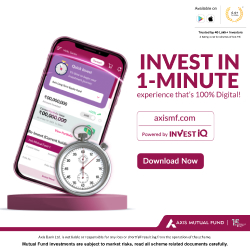
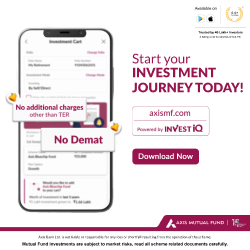
 Subscribe now
Subscribe now 