LIC IPO: How to apply for public issue on Zerodha, Paytm, Upstox and Groww
Here's a step-by-step instruction on how to apply for a LIC IPO on Zerodha, Paytm, Upstox, and Groww if you have a demat account:How to Apply for the LIC IPO on
- by B2B Desk 2022-05-05 05:24:49
The LIC IPO (Initial Public Offering) is now open for subscription, and buying will continue through May 9, 2022. The Government of India (GoI) has set the price range for the LIC IPO at 902 to 949 rupees per equity share. The Government of India has also offered a 60 percent reduction for LIC policyholders and a 45 percent reduction for employees and retail category applicants per ownership stake. Because a large number of demat accounts have been opened in recent years in order to apply for the public issue of insurance products, new demat account holders may have trouble applying for the public issue.4

Here's a step-by-step instruction on how to apply for a LIC IPO on Zerodha, Paytm, Upstox, and Groww if you have a demat account:
How to Apply for the LIC IPO on Zerodha
1] Sign in to the Zerodha app using your account information;
2] Pick the LIC Initial Public Offering (IPO);
3] Type in your UPI ID;
4] Select the option to bid;
5] Select an investor type from the options of individual, employee, or policyholder.
6] Enter the lot size and price cut-off;
7] Select 'Conform' and 'Submit' from the drop-down menus.
Following submission, LIC IPO candidates should accept the mandate request to proceed with the public offering on the UPI app.

How do I apply for the LIC IPO through the Paytm app?
1] Open Paytm Money and go to the IPO area on the home screen.
2] Select LIC IPO from the list of IPOs open for subscription.
3] Complete the initial public offering (IPO) application;
4] Fill in your UPI ID;
5] Obtain a mandate for the IPO amount to be blocked;
6] Your IPO application will be successfully submitted after you accept the mandate.
How to Apply for the LIC Initial Public Offering on Upstox
1] Use your credentials to log in to the Upstox app or website;
2] 'Click on 'Invest in IPOs' under the 'Discover' option;
3] On your home screen, you'll see three options: 'overview,' 'timeline,' and 'apply.'
4] Select the Apply option to be directed to the LIC IPO application website.
5] Complete the forms and select 'Proceed';
6] A notice stating that your UPI Mandate payment is pending will show on your home screen;
Accept the mandate, and your LIC IPO application will be successfully submitted.

How to Apply for the LIC Initial Public Offering on Groww
1] Log in to Groww with your credentials and go to the IPO tab;
2] A list of open IPOs will be published;
3] Choose LIC IPO and press the 'Apply' button.
4] Submit your bid and specify the number of LIC IPO lots for which you wish to apply.
5] Decide on a cut-off price;
6] Choose from individual, employee, and policyholder investors;
7] Accept the obligation by entering your UPI ID.
Your LIC IPO application will be successfully submitted once the UPI mandate has been accepted.
Also Read : Exports increased by 24% to $38 billion in April, widening the trade deficit to $20 billion
POPULAR POSTS
Rupee Forecast 2025: Key Drivers Behind INR Weakness Against the US Dollar
by Shan, 2025-08-11 07:32:23
August 2025 IPO Preview: Big Listings from JSW Cement, NSDL, Knowledge Realty & SME Stars
by Shan, 2025-07-30 11:51:27
Ola Electric Q1 Results FY26: Revenue Falls 61%, Net Loss at ₹870 Cr - MoveOS 5 in FocusOla
by Shan, 2025-07-14 12:22:55
HAL, BEL & Data Patterns: 3 Defence Stocks Riding India's ₹50,000 Cr Export Ambition
by Shan, 2025-06-26 10:00:16
India GDP Forecast 2025-26 Raised to 6.5% by S&P: Key Drivers & Global Risks Explained
by Shan, 2025-06-26 10:30:46
Dalal Street Outlook: 5 Key Market Triggers to Watch This Week
by Shan, 2025-06-16 12:32:04
What is the Bond Market & How Does It Impact Your Investments?
by B2B Desk, 2025-02-05 09:42:55
RECENTLY PUBLISHED

Loan EMIs to Drop as RBI Slashes Repo Rate - Full MPC December 2025 Highlights
- by Shan, 2025-12-05 11:49:44

Pine Labs IPO 2025: Listing Date, Grey Market Premium, and Expert Outlook
- by Shan, 2025-11-05 09:57:07

The Agentic Revolution: Why Salesforce Is Betting Its Future on AI Agents
- by Shan, 2025-11-05 10:29:23

Top 10 Insurance Companies in India 2026: Life, Health, and General Insurance Leaders Explained
- by Shan, 2025-10-30 10:06:42
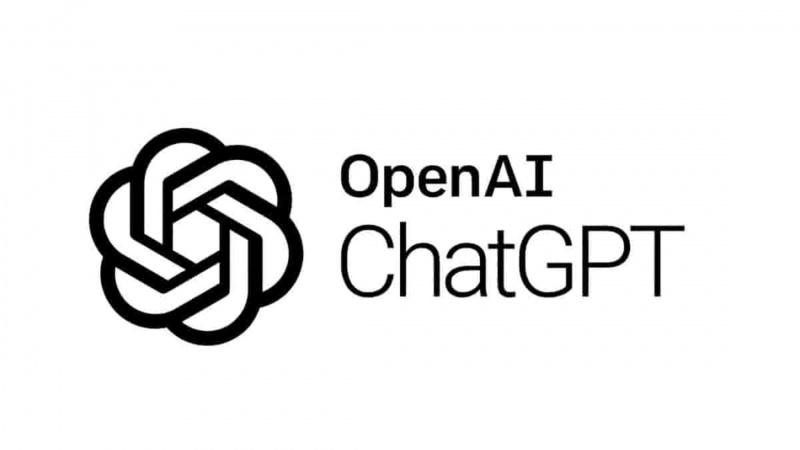
OpenAI Offers ChatGPT Go Free in India: What’s Behind This Big AI Giveaway?
- by Shan, 2025-10-28 12:19:11

Best Silver Investment Platforms for 2025: From CFDs to Digital Vaults Explained
- by Shan, 2025-10-23 12:22:46


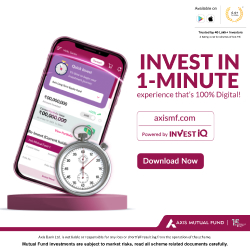
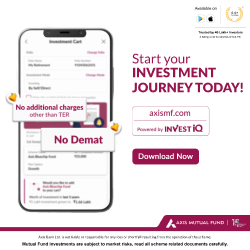
 Subscribe now
Subscribe now 