Go Fashion India IPO: Here's how to check allotment status - Business2Business
Investors bidding on this issue can check the status of their allocations on the Bombay Stock Exchange (BSE) website. 1.) Visit https://bseindia.com/investors
- by Gaurav Grover 2021-11-25 06:33:43
New Delhi: Go Fashion (India) Ltd, with its 135 times oversubscribed IPO, may announce a share award by November 25.
According to data available from NSE, the IPO of Rs 1,013.6 received an offer of 1,094,434,026 shares, while 80.79,491 shares were offered. Non-institutional investors participated 262.08 times, Qualified Institutional Investors (QIB) 100.73 times and Individual Investors (RII) 49.70 times oversubscribed.
Go Fashion (India) has raised over Rs 456 from major investors. The new publication revenues will be used to finance the launch of 120 new exclusive brand stores to meet working capital needs and general corporate objectives.
The company develops, designs, purchases, markets and retailers a variety of women's underwear under the “Go Colors” brand.
Investors bidding on this issue can check the status of their allocations on the Bombay Stock Exchange (BSE) website.
1.) Visit https://bseindia.com/investors/appli_check.aspx
2.) Under the issue type, click Equity
3.) Underissue name, select Go Fashion (India) Limited in Dropbox.
4.) Enter the application number
5.) Add your PAN card ID
6.) Click on "I am not a robot" and press Send

You can also check the job status on the portal of KFin Technologies Pvt Ltd https://kcas.kfintech.com/ipostatus, the registrar for this issue.
The Registrar is responsible for meeting the selected applicant's electronic share credit renewal deadline, filing and uploading redemptions, and processing all investor inquiries after issuance is complete.
1.) Go to the web portal of KFin Technologies Private Limited
2.) Select the IPO in dropbox whose name will be populated only if the allotment is finalised
3.) You may be required to select either one of the three modes: Application number, Client ID or PAN ID
4.) In application type, select between ASBA and non-ASBA
5.) Enter the details of the mode selected in step 2.
6.) For security reasons, please complete the capture correctly
7.) Hit submit
The bidder who does not win the quota during the IPO can attend the start of the buyback on November 26. Others to whom the shares are allocated will be able to see the balance of the shares in the mat account until November 29. The counter can be displayed until November 30.
Also Read: CGCL partners with Union Bank of India to help MSMEs
POPULAR POSTS
Rupee Forecast 2025: Key Drivers Behind INR Weakness Against the US Dollar
by Shan, 2025-08-11 07:32:23
August 2025 IPO Preview: Big Listings from JSW Cement, NSDL, Knowledge Realty & SME Stars
by Shan, 2025-07-30 11:51:27
Ola Electric Q1 Results FY26: Revenue Falls 61%, Net Loss at ₹870 Cr - MoveOS 5 in FocusOla
by Shan, 2025-07-14 12:22:55
HAL, BEL & Data Patterns: 3 Defence Stocks Riding India's ₹50,000 Cr Export Ambition
by Shan, 2025-06-26 10:00:16
India GDP Forecast 2025-26 Raised to 6.5% by S&P: Key Drivers & Global Risks Explained
by Shan, 2025-06-26 10:30:46
Dalal Street Outlook: 5 Key Market Triggers to Watch This Week
by Shan, 2025-06-16 12:32:04
What is the Bond Market & How Does It Impact Your Investments?
by B2B Desk, 2025-02-05 09:42:55
RECENTLY PUBLISHED

Loan EMIs to Drop as RBI Slashes Repo Rate - Full MPC December 2025 Highlights
- by Shan, 2025-12-05 11:49:44

Pine Labs IPO 2025: Listing Date, Grey Market Premium, and Expert Outlook
- by Shan, 2025-11-05 09:57:07

The Agentic Revolution: Why Salesforce Is Betting Its Future on AI Agents
- by Shan, 2025-11-05 10:29:23

Top 10 Insurance Companies in India 2026: Life, Health, and General Insurance Leaders Explained
- by Shan, 2025-10-30 10:06:42
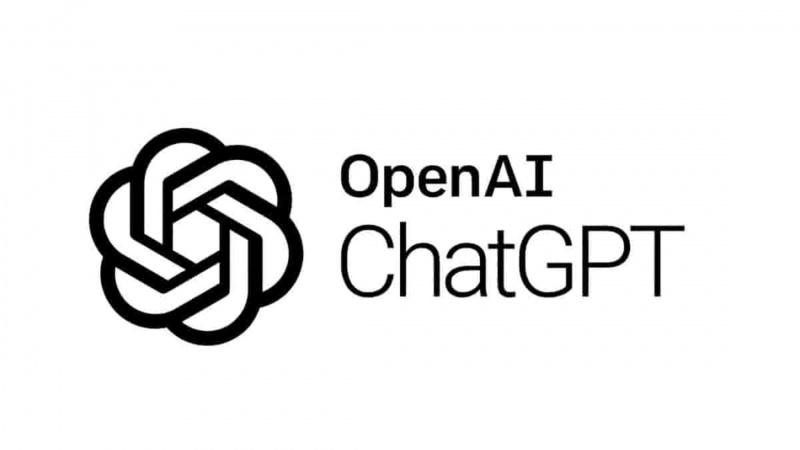
OpenAI Offers ChatGPT Go Free in India: What’s Behind This Big AI Giveaway?
- by Shan, 2025-10-28 12:19:11

Best Silver Investment Platforms for 2025: From CFDs to Digital Vaults Explained
- by Shan, 2025-10-23 12:22:46


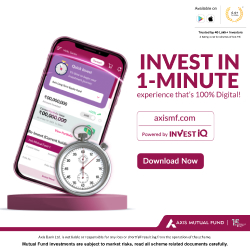
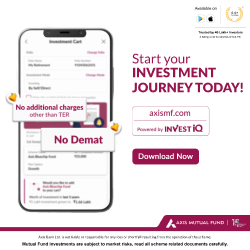
 Subscribe now
Subscribe now 